Project management is a tricky task, especially in the construction industry. Lots of technologies have been used by companies to accomplish this function. Luckily, there are lots of tools that offer modules specifically designed for the construction industry. One of the things that a contractor cares about is resource management. Without proper management of the resources available, the project can be delayed.
The situation gets even worse when a contractor is working on a huge commercial project. Many teams are doing their work and they need the supply of resources to keep the work going.
In this article, we are going to discuss the ultimate tools for construction resource management. As a contractor, you need proper tools to manage your team members and resources.
We tried to cover a few software, considering price points, functionality, and complexity. In the end, it all depends on your company resourcing workflow and what functionality you need for better management of the resources.
Bridgit Bench
Construction is so dynamic in nature, hence strong resource management tools are required to do the planning. Bridget Bench is no doubt, one of the best workforce planning and resource management software. The reason we have put it in the first place is that it is flexible and its customization abilities. A contractor can customize the software according to the requirements of the project. No matter, the project is big or small, it can help mitigate the risks associated with the project. Furthermore, it maintains data, saves time, and puts the needs in the right direction. It has lots of powerful features that are specifically designed to manage the resources and provide insights. Many contractors in North America are using this tool for planning workforce goals and to improve team collaboration.
Pros
- User-Friendly
- Provides visualization tools.
- Helps improve collaboration by providing unlimited users.
- Mobile and web-based application.
Cons
- Common with subcontractors, this tool does not support hourly dispatching.
- Only available in North America
Monday.com
Another great platform for construction resource management is Monday.com. It is a flexible platform suitable for all kinds of contractors. It provides a view of projects, resources, and timelines. Furthermore, the interface is user-friendly and easy to use. The teams can easily view the planning timelines of assigned projects.
Moreover, the platform provides visualized data, so each member can work according to his or her preferences. With its workload view, the team leader can see who is available for more work and who is not. Having an insight into the work capacity of the team, you can easily adjust ownership and timelines accordingly.
Pros
- A comprehensive view of the resources
- Allows operational resource tracking
- Regular updates
- Easy to understand user-interface
Cons
- There is no automation for resource forecasting
- Expensive compared to other tools.
Mavenlink
Mavenlink is a great tool that brings resource planning, project accounting, analysis, execution, and core planning in a single environment. Furthermore, this amazing software has modules for business intelligence, team collaboration, project management, resource management, and account. With all of these modules, it also offers live time, expense tracking, documenting system, and dashboards. The best thing about this tool is that it delivers all of these features in a single minimalistic design.
One of the best features it has to offer is RM. It provides real-time margins and utilization of resources. It offers some key features including capacity management, resource forecasting, scenario planning, role-based planning, and skills management. We can go on and on about the features of this amazing software as there are too many to mention. The best module of this product is resource management that is easy to use and learn.
Pros
- Comprehensive RM feature
- Easy to use and learning
- Outstanding reporting functionality
- Capacity management
Cons
- Unable to organize deliverables at the task level.
- There is no top-level administrator
- Approval is not flexible compared to other options
Float
Float is specifically designed for those teams who want a powerful resource management system. A system that each team member can easily understand without a fuss. A recent report shows that 3,000 teams around the world are using this software. No matter how big or small your team is, its simple visual design and robust features make it a perfect choice.
It is easy to create and assign new projects to your team. Furthermore, the user-friendly interface makes scheduling a lot easier compared to other software on the market. The view shows the accurate availability and capacity of the teams. Furthermore, you can use its search and filter functionality to further drill down the teams. It also allows you to set custom work hours, assign public holidays, assigns custom tags, and schedule time off. Want to update the schedule, no problem, you can do it easily through a right-click menu.
Pros
- User-friendly resource editing tools
- Custom work hours
- Availability and capacity of teams
- Monitor budget and add contract workers
- Time tracking
Cons
- It is not easy to update the staff list
Resource Guru
This piece of software offers some great features including, custom views, filters, and fields, visual calendar style interface, resource drag and drop, utilization view, reporting, tracking, phone support, and data import.
As we mentioned earlier that construction projects require proper resource planning and utilization and team collaboration. This software provides the best tools to make resource booking more straightforward. It also offers leave management, clash management, and a waiting list. It is essential to manage the bookings so there is no chance of any delays in on-going projects.
Each member of the team has their own dashboard that tells him or her about the projects and resources available. Furthermore, the easy-to-use dashboard for the leaders shows the performance of a project, visual reports, team utilization and future capacity planning. It is a straightforward software that helps better resource management and reports to see which projects are over-serviced.
Pros
- Better capacity planning
- Clash management and leave management
- Flexible and attractive UI
Cons
- Not affordable due to per-user rate
- Does not have the feature to sort resources by experience level
- Does not allow copy-past of resource tasks
Saviom Software
If you’re looking for an end-to-end construction resource management solution, Saviom will be a great choice! We recommend this software mainly because it is scalable, expandable, and highly configurable as per the individual contractor requirements. Some of its components include resource scheduling, resource forecasting, capacity planning, scenario planning , business intelligence/reporting, financial forecasting, time and expense tracking, skill management , team collaboration, integration with other related applications, etc.
Saviom’s innovative resource management software consolidates data from multiple entry points and provides a single version of the truth across the enterprise. So contractors can efficiently plan, allocate, and manage resources while reducing costs and maximizing productivity. Saviom’s resource management software has helped many construction companies across the globe improve operational efficiency and deliver projects successfully.
Pros:
- Provides a 360-degree view of all construction resources
- Enables single or bulk booking of construction resources effortlessly
- User-friendly interface and experience
- Real-time reports and dashboards for quick decision making
- Scenario-based modeling and simulation
Cons:
- Designed for medium to large size organizations
ezClocker
ezClocker is a simple to use construction time clock and scheduling software. Ideal for construction companies with crew members who work at different job sites. Each employee can use their own phone to clock in/out and a GPS location is captured so the employer can verify the worker was at the correct location.
In addition to time tracking ezClocker allows you to setup job codes and assign jobs to employees. When an employee clocks in they select which job they are performing which can be a project, type of job, or jobsite. This information will allow you to calculate how many hours a particular job took and help with future planning. Other features ezClocker offers: prevent early clock in, overtime calculations, and notification.
Pros
-
Easy to use.
-
Very affordable. $10/month covers up to 15 employees.
-
No need to buy expensive equipment. Employees use their own phones.
-
GPS is recorded when employees clock in/out.
-
Prevent overtime by restricting early clock-in.
Cons
-
Has no support to track equipment.
-
Might not have all the features needed for large projects.
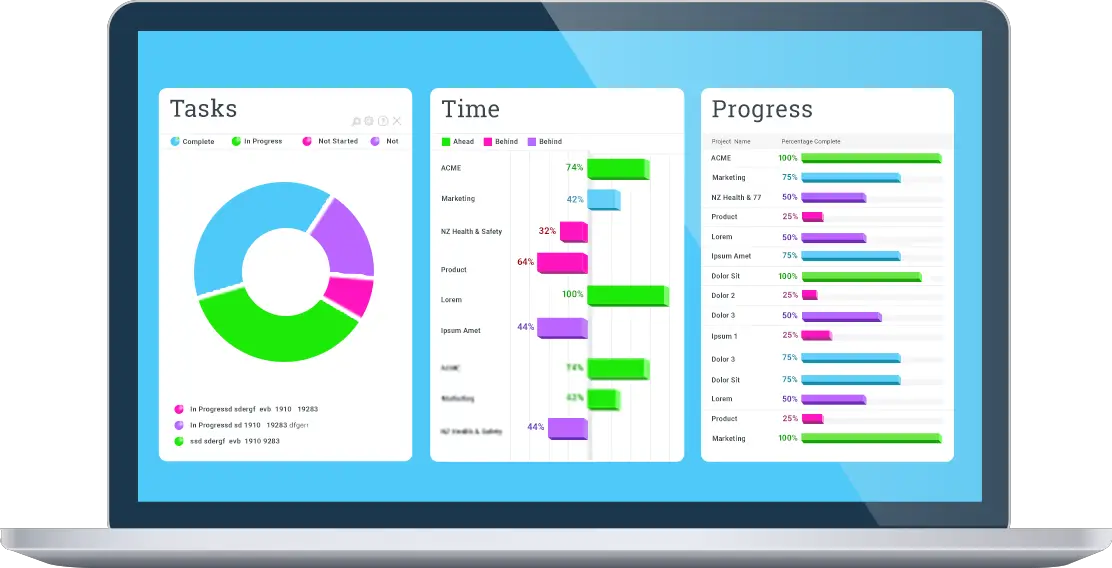
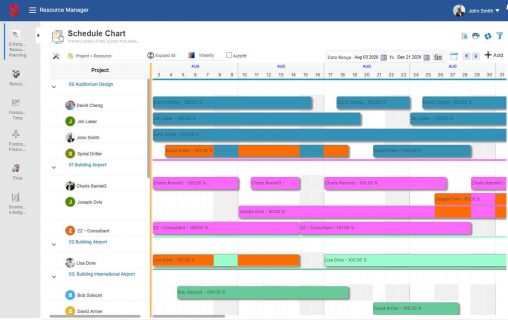
Thanks for sharing this informative article about the 6 Ultimate Tools for Construction Resource Management. Project management is indeed a tricky task, especially in the construction industry. Lots of technologies have been used by companies to accomplish this function. In a similar vein, I read an article by which defined construction resource management as the process of planning how to make use of the construction resources if they are to meet the project objectives. Proper project resource planning helps to keep projects on schedule by ensuring that demands are met while maximizing the utilization of resources from project to project.