There are lots of different architecture software currently on the market ranging from cheap to expensive. But with so many options to choose from, it can often lead to choice paralysis.
Whether you are just starting out or a seasoned veteran, here are 5 enterprise architect software tools every architect should be using.
AutoCAD
AutoCAD is the industry standard CAD (Computer-aided design) software. You will find it in almost every architectural, engineering, and construction office. AutoCAD has become the go-to for most professionals who wish to create precise 2D and 3D drawings. The latest specialized versions include time-saving features, and with AutoCAD Mobile, you can work on the go – with construction management apps – even when visiting a worksite. AutoCAD is the best architecture software on the market.
Chief Architect for residential design,
Chief Architect is one of the leading products in the industry at a more affordable price. Chief Architect makes it easy to use automated building tools for interior design, home design, and also kitchen & bath design.
The architectural home design software offers the ability to create construction drawings, 3D models, elevations, and CAD details. There are two different versions of the software: Chief Architect Premier and Chief Architect Interiors. To see which version best suits your architecture firm, check out the product comparison.
SketchUp
SketchUp is starting to grow in popularity, especially now that it has been purchased by Google, with more professionals beginning to integrate it into their workflow. SketchUp is perfect to allow you to express your design ideas not only to clients but also to other members of your team.
It is easy to use and allows you to generate 3D building designs quickly, making it a handy architecture software tool to integrate into your workflow. It is also heavily used in Construction and Engineering. While SketchUp has limited rendering functionality, it offers a very affordable price point.
SiteSupervisor
SiteSupervisor is brand new construction management software which makes it easy to communicate and collaborate across construction at every stage of the process. It allows you to distribute and control drawings quickly and enables markups and overlays. SiteSupervisor is available in Ultra High Definition across all devices meaning that everyone can clearly see drawings and updates.
SiteSupervisor makes staying organised easy. It helps coordinate every detail by using building project management software, which ensures team members always know what needs to be done.
The Communication feature lets you get answers faster, provide clear instructions, and make sure things get done right the first time. For easy to use construction project management software, SiteSupervisor is fast becoming the industry leader.
ARCHICAD
ARCHICAD is quickly making an impact for professional architects with its ability to enhance the design workflow process and increase productivity. ARCHICAD lets you easily collaborate across teams and share workflows, as well as providing a total project output. What makes it so popular is its ability to make a change in one view (plans, 3D model, elevations), and then for it to update in others.
With so many different choices available, these five construction/drafting/building programs provide the best value for money for architects. Not only are they being utilized by many architects around the world, they also offer practical solutions. They are all available on both Mac and PC, and allow for easy collaboration among st peers without having to worry about any compatibility issues.
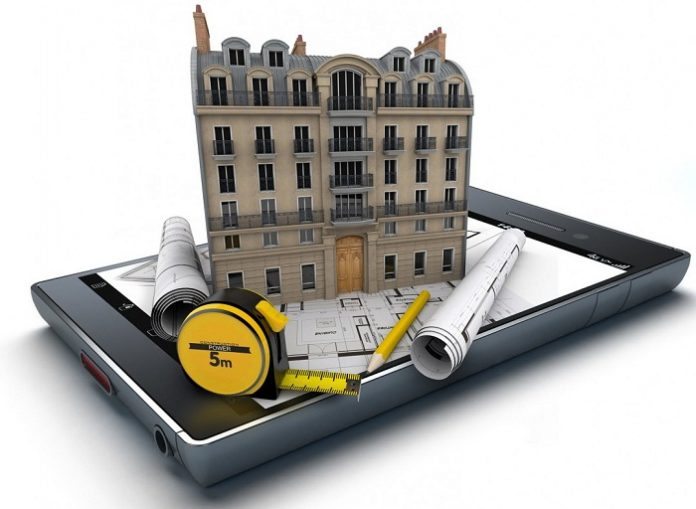
Thanks for sharing such an informative blog
Customer satisfaction survey