The PYTHA software company PYTHA Lab was founded in 1978, driven by the idea to develop professional 3D CAD software that is easy to learn and fun to use, and completely “Made in Germany”.
Ever since the PYTHA developers have been pioneers in software development and are always one step ahead of the rest of the market.
It has been possible for some time now to present RadioLad scenes live on an iPhone or iPadwhich you have created with PYTHA, the leading 3D CAD system for planning, presentation and production.
First install the PYTHA App PYTHA Pano that is available as free download in the Apple App Store on the respective device.
Load the scene you want to present in RadioLab on your computer and move the camera into an appropriate position. In the dialog ‘Save’ Imageyou specify, as usual, a file location and click on the button ‘Save’ on the tab ‘PYTHA Pano’. RadioLab creates a .PPF file that you can transfer to your iPhone or iPad.
The most comfortable way to do so is via Dropbox or via the common procedure with iTunes or email. As soon as you open the .PPF file in the PYTHA app, you can explore the scene per pointer. You can alternatively use the gyroscope control that converts the iOS device into a window to a virtual world.
The most recent enhancement of the PYTHA App makes it possible to target arbitrary positions in the scene. Thus you can, for example, also present different rooms of a project. To do so, you save one panorama at the desired position of the RadioLab scene at a time. RadioLab merges these into a multi-panorama-file that you can transfer to your iOS device. When looking at the scene, you can switch to another position with the help of ‘location markers’. Alternatively, you can see the scene top view in which you can select all available positions.
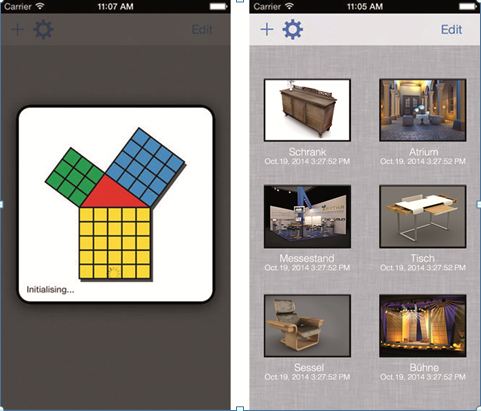
Leave a Reply