AEC Industry has quickly adopted digital technologies and has move step forward of pulling out the conventional methods of construction operations and workflow. The emergence of Machine Learning and Artificial intelligence has enhanced the construction process and workflow with Architectural BIM Services.
Dynamo, a free plugin in Revit Software, can aid in improving the project design process and efficiency in operating a project. It is an open-source; visual programming that can allow the architects and designers to create parametric modeling through design analysis.
How Dynamo works within Revit as a Plugin
It has been in the construction industry from years now and helps in doing complex tasks with 3D Model elements or nodes that can be manipulated and creates processes. Non-programmers can operate it due to its direct access to Revit programming. It can create a smooth workflow between Revit and Navisworks due to visual programming in it.
Benefits of Node in Dynamo
Every node has an input and output port and has a certain function of the API. Node is interconnected with other nodes via a wire to exchange information which is in a single channel to achieve a possible outcome.
Node or group of nodes are available in Dynamo Package Manager where the user creates, shares, and uploads packages. The users get access to the library of nodes of VPL and select a specific node to perform a task.
In Dynamo, you can browse and find the node you want to use in your project connection. It works by linking file and the page in Revit through its launched. Any changes made to the file will also update the page from which it can was launched. In manual mode, the run button appears in grey color and becomes dysfunctional while working in different Revit file. In automatic mode, no changes will be made to file where the user is not connected to it or launch page.
Benefits
Automate repetitive tasks
Some tasks are repetitive and require a number of hours in completing them. By automating these tasks through Dynamo can help in reducing complex tasks and saves time to make it better. Some of the repetitive tasks while working in Revit are as follows:
It creates several sheets that can be renumbered or rename the series of sheets. Can rotate various columns on the axes and can add level above the selected level. These tasks can be automated through Dynamo by creating tools for each task.
The tools can be accessed later with Dynamo player in Revit plugin without opening Dynamo to automate these tasks. Sheets can be directly created from views in the model or excel file. Tasks used to take an hour to complete now require a few seconds to accomplish.
Manage building data of revit software with Dynamo
By using Dynamo, you can extract building data from Revit, make changes in it, and update data back in the Revit database. The data from Revit Modeling Services can be selected in two ways, manually or automatically.
The manual section includes Families and Faces, whereas the automatic section consists of Revit Categories, Families, Elements, and used customized nodes.
An automatic section can be filtered by using strings, numbers, or any other data types. The extracted data from Revit can be changed and altered in Dynamo as per requirement. Schedules can be created in a Revit file and export them back to Excel.
Shifting data from Revit file to Excel is where Dynamo is needed to streamline the process. Data gets imported to an Excel sheet and Dynamo that manages the two-way link between Revit and Excel.
Generates multiple design options
With the usage of Dynamo, manual modeling is no longer concluded by designers as Dynamo Studio creates multiple design options with accurate data.
Design rules can be encoded by a framework that gives the advantage to create and explore multiple design options.
Dynamo can make the design process define generative design rules.
Assessment of project design performance
If any design is expected not to perform in real-life can be changed during the design phase itself. Dynamo gives the user an advantage to process the performance of a project in the design phase and make the necessary changes.
Building performance can be evaluated with Dynamo throughout the design phase to estimate the performance in real-life. It creates various assessment tools on parameters such as standards of lightning, ventilation, temperature, energy consumption, and others to assess the performance of the project.
It becomes easier to select the best design alternative which stands to meet the target of original parameters. Continuous performance measurement of a project in the design stage helps to save time and keep on-time track and money.
Multiplying the usage of Revit with Dynamo
The Computational design, open source community, automation, data management, visual programming can define customized logic and tools that make it more powerful when paired with Revit to bridge the gap between workflow and add value to the project design with various features.
Revit with Dynamo can make the project more productive and accurate to meet the deadline given and stay ahead of competitors.
Conclusion
Dynamo in Revit is a great plugin to automate tedious tasks which can make your projects more productive and effective.
While creating sheets of paper, you can know what to list and what not to make your work easier. Parametric value can be directly exported to file in excel, can calculate floor area values easily, creates floor levels from excel.
It can also place the legend in multiple sheets, grid lines can be automated, renumber any parking space sheets, creates sheet from views and creates a pipe from lines in excel. Engineers are now able to work on complex projects and saves time with the application of Dynamo in excel that can be easily understood and representable to clients.
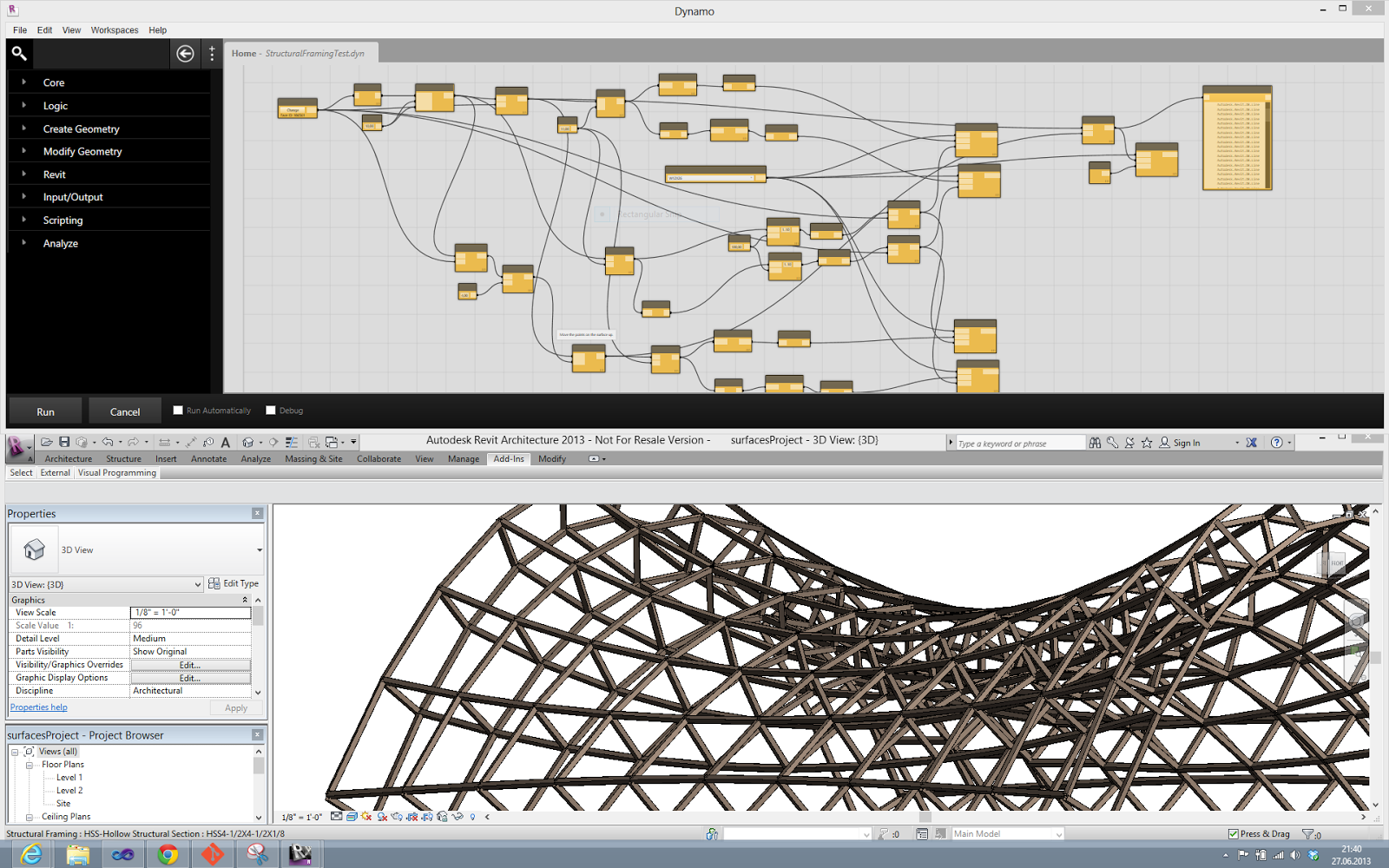
Comments
One response to “Improving BIM workflow with dynamo revit plugin”
Thanks for sharing this information is useful for us