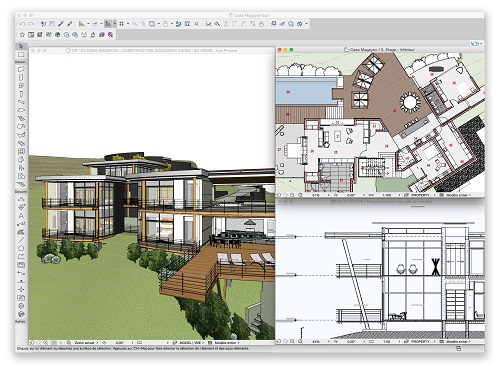Modelling software’s replaced pencil and paper for architectural drawings back in the mid-’90s and ever since, there’s been an explosion of programs or software’s if you may, enabling professionals to create and plan projects easier and faster. They not only help make faster designs and changes, but they also automate measurements and dimensions reducing errors, amazing right?
Also Read: Short Guide on the Importance of 3D Modeling for Architectural Projects
But, what’s more amazing is that we have compiled some of the best 3D modelling softwares that are specifically geared towards architecture or rather the building and construction industry, in general, to help ease your struggle of choosing the best programs in the ever growing market.
This is by no means a comprehensive list but it will give you a solid overview.
ArchiCAD
ArchiCAD is architectural CAD software that provides a wide range of design tools especially for architects, and interior designers. Developed by Graphisoft with Open BIM (Building Information Modeling), it allows you to do 3D and 2D drafting, building modeling, and visualization thanks to its high quality and photorealistic architectural rendering.
In its latest version, Archicad 24, the developer has featured “an improved Integrated Design workflow and enhanced collaboration between project stakeholders” making Archicad an even stronger tool for uniting architects and engineers in a shared model.
Revit
This is ArchiCAD’s biggest rival developed by Autodesk with BIM modeling that is designed for architects but that also aims to incorporate all relevant disciplines of building design into one suite.
One of the key features of Revit is its implementation of parametric building modeling, meaning that all the components of a building in this BIM software are interdependent, so by moving a wall in the design, the adjoining components like walls or floors are updated to keep the design intent of the building consistent. This feature allows planners to make substantial changes without the need to redraw every component by hand, amazing right?
Moreover, Revit is a 4D-capable BIM 3D architecture software, which means its tools are not only designed to plan the construction of a building, but also to track the various stages of the building’s entire life cycle, including demolition.
FreeCAD
Designed around parametric modeling, which is a digital model based on a series of pre-programmed rules or algorithms, FreeCAD has been developed to 3D design real-life objects of any size including buildings. The software offers a modular architecture that enables mounting workbenches dedicated to specific fields to the core application. Among these workbenches is one that enables fully-fledged BIM software capabilities.
Although FreeCAD is free BIM software, it has a few advantages over commercial alternatives, for example, objects such as walls and floors are not restricted to “typical” shapes. This means you have the freedom to create, say, a floor slab curving up and becoming a wall, a functionality that comes in handy especially when designing cutting-edge architecture.
AutoCAD Architecture
Previously known as AutoCAD Architectural Desktop, AutoCAD Architecture is a version of Autodesk’s flagship product, AutoCAD, arguably one of the oldest, most mature, and advanced software.
AutoCAD Architecture has tools and functions specially suited to architectural work. Architectural objects have a relationship to one another enabling them to interact intelligently. For example, a window has a relationship to the wall that contains it so if you move or delete the wall, the window reacts accordingly.
In addition, intelligent architectural objects maintain dynamic links with construction documents and specifications, resulting in more accurate project deliverables. When someone deletes or modifies a door, for example, the door schedule can be automatically updated also spaces and areas update automatically when certain elements are changed and calculations such as square footage are always up to date.
The software uses DWG file format but an object enabler is needed to access, display, and manipulate object data in applications different from AutoCAD Architecture.
Vectorworks
Vectorworks, a favorite for architects working on Macs, has the flexibility to support your entire project from beginning to end, or anywhere in the process — from conceptual design, to fully coordinated BIM models, construction documents, and stunning presentations.
In addition to having very powerful creative tools, its BIM data makes the software shine even further in that it enables you to quantify and analyze the information as early as the schematic design phase so you can make smart decisions run “what if” scenarios.
Another plus on its side is the ability to play well with other software, including default import/export capabilities and direct links with other software such as Revit, SketchUp, Rhino, Photoshop, and Cinema4D, as well as support for openBIM.
Dynamo Studio
This is an amazing tool developed by Autodesk that can be used in various stages of the design process. At the beginning of a planning process, it is highly efficient to study various spatial configurations. It is a visual programming environment that enables designers to explore parametric conceptual designs and automate tasks.
Dynamo Studio integrates the automation into the BIM process and extends your designs into interoperable workflows for documentation, coordination, and analysis. You can even write code using a simple and powerful scripting interface.
MicroStation
The modeling tools of this 3D architecture software enable you to model almost any geometric shape and it is also a fully-fledged parametric modeler, allowing you to reshape your design simply by changing the values that control the dimensions of its key components. The latter feature, therefore, allows you to re-use designs from earlier projects with the project’s parameters.
In the MicroStation software, Bentley, the developer incorporated the powerful OpenBuildings Designer that enables you to simulate real-world performance and evaluate building systems so you can quickly discover the best design choices.
Oh, did I mention that the program is designed to include the work of architects and engineers in one environment, which allows project teams to communicate and collaborate quicker and more efficiently than possible in separate applications?
Cedreo
Cedreo is a web-based 3D home design software that enables construction and remodeling professionals to draw floor plans and create 3D renderings in, amazingly, a matter of minutes. Users can easily draw 2D and 3D floor plans, customize home indoors and outdoors in a few clicks with more than 7,000 3D objects and generate construction drawings and photorealistic renderings.
The software offers a wide range of time-saving features to quickly create, render and share project visualizations and it does not have complicated tools or a design degree.